I blogged about automations in Zendesk back a couple of years ago but I thought I’d take the time to document some of what we’ve done since! We’ve added more to round out specific functions of automation, triggers, groups, and service level agreements (SLAs) to help Zendesk work for Reclaim. It’s become an important part of our internal processes to route tickets to the right place and these processes are vital to how we can provide such great support to the Reclaim Community.
We also made a switch to Zendesk Guide to create a Help Center for Reclaim guides and tutorials spanning across Shared Hosting, Domain of One’s Own, Managed Hosting, and Reclaim Cloud. The Community Forums are still active, which we do reserve to be a forum for the community which is still very active!
Automations
Bump/Solve
To start, the biggest time saver we’ve worked with is Automations or time-based processes. We created a couple to improve our follow-up process, first, by the bump solve method we adapted (blogged in my previous post above). Within this two-part method, two separate automation run within 96 business hours. The first looks to see when the ticket was last updated, it does not contain specific tags, in a certain status (Pending, open, or on-hold), the ticket type is not set to Task. If all conditions are met, it will send a reminder email to the customer after 48 business hours if there is no update from either end (Reclaim or customer) in between. The automation then adds a tag to the ticket, which the second part looks for.
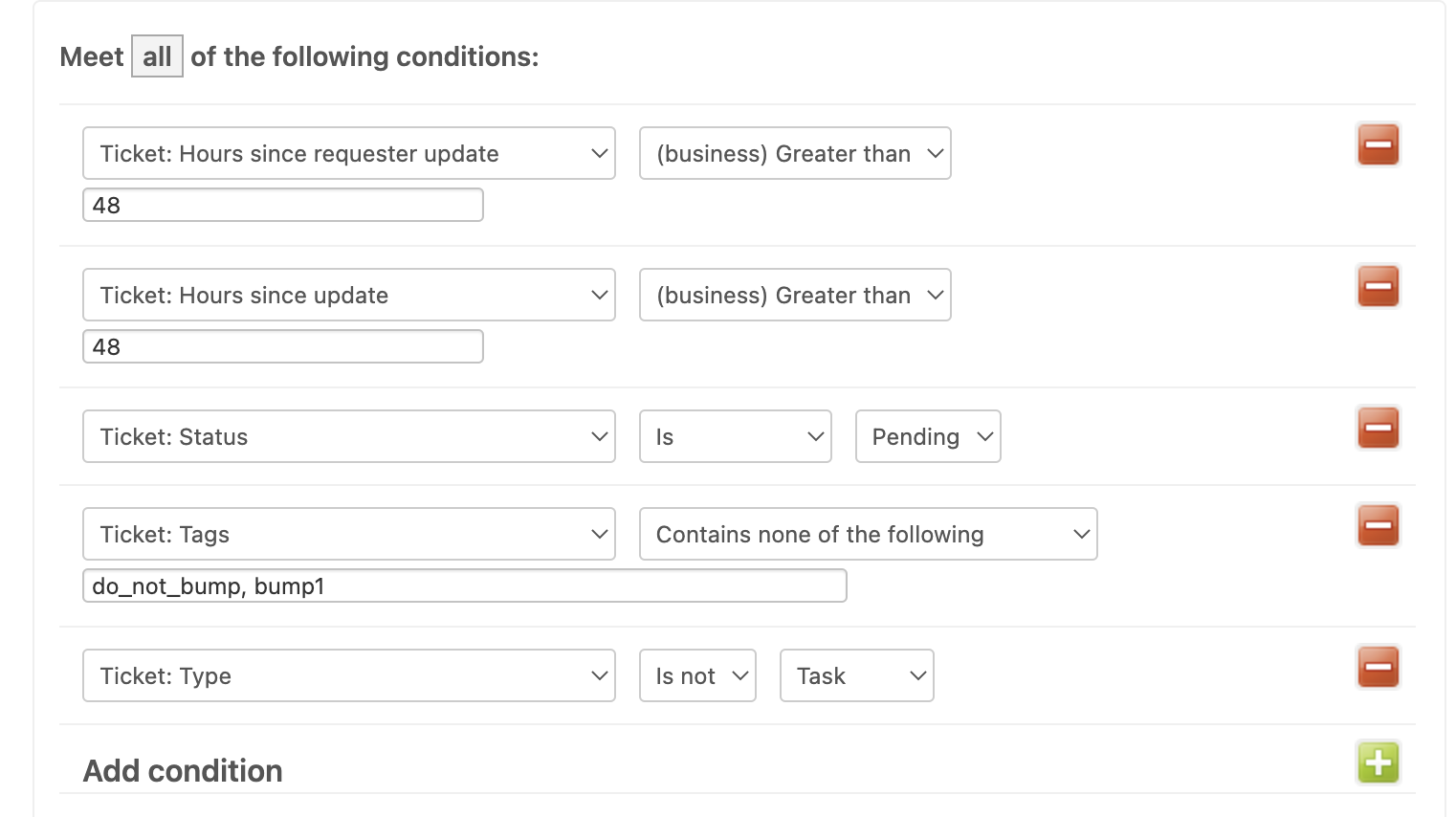
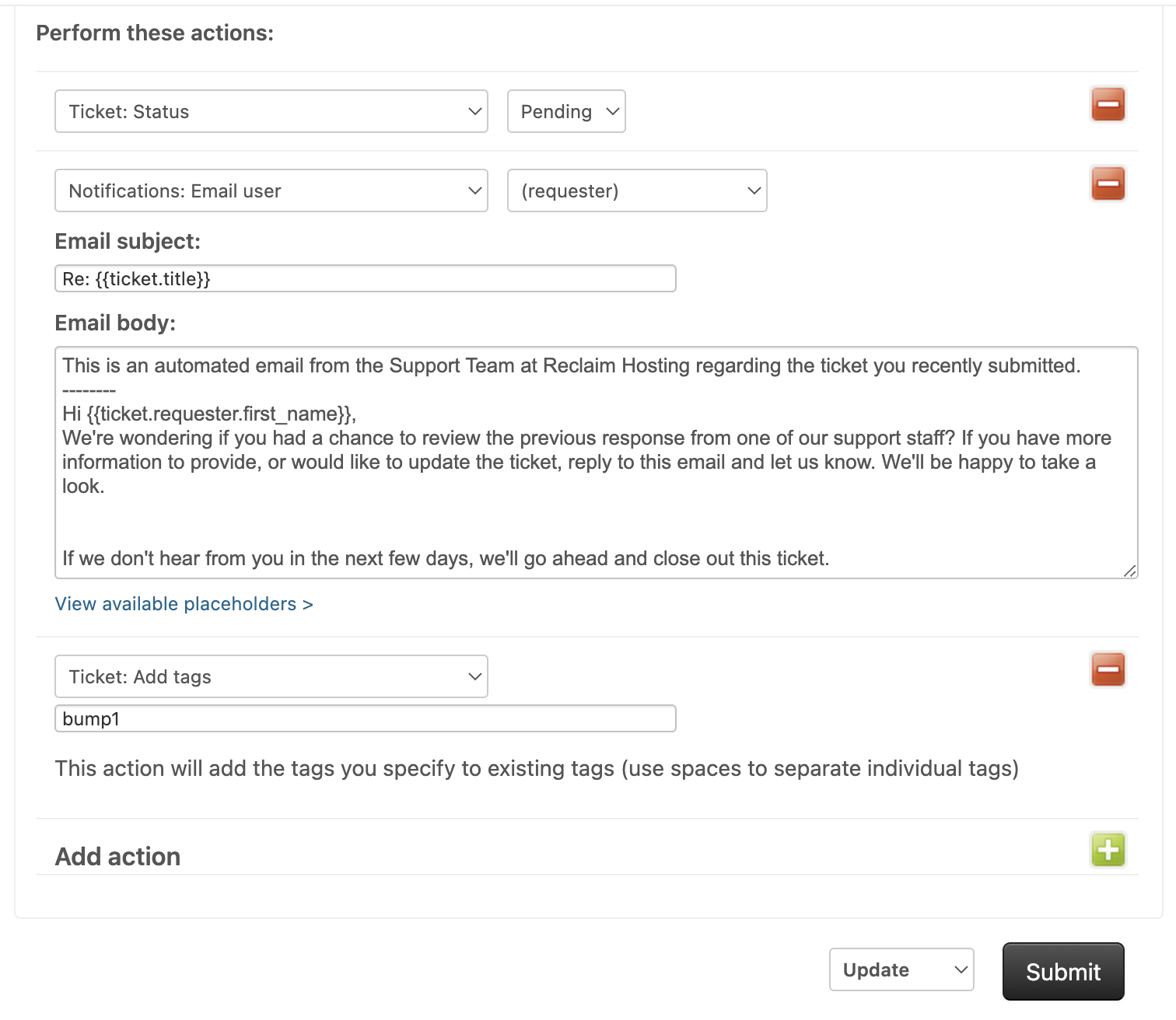
After the “bump” tag is added, then the second part to the method checks for the tag. The second automation in the method checks for the tag after another 48 business hours. If the tag is present, the automation sends one more reminder email, before solving the ticket. If the user needs help they can also always reply to the ticket they originally created or email our support address for additional help.
Zendesk also added some system-specific automation, where they send out our satisfaction survey after the ticket’s been solved for 24 hours and closes out the ticket after is solved for 4 days.
Given the workload of our support team (we average about 600-1000 tickets per month throughout the year, which is about 100-200 per agent per month) the bump/solve method helps save hours off of our working day. We are able to follow up with users seamlessly.
Task Reminders
We added one more automation that opens up tickets when their due date comes up, that we manage internally. We mainly use this for migration tickets, projects like server setups, and domain renewals. This helps us keep track of any pending action that is needed during this process. The agent assigned to the ticket gets a reminder email when the ticket is due.
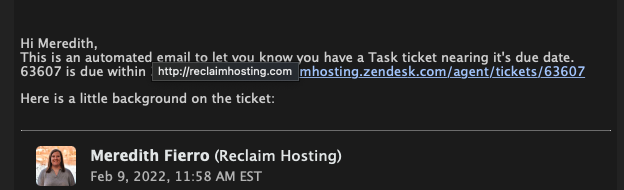
Triggers
Triggers within Zendesk are an action-based process, and by far the most used method Reclaim uses to organize tickets. We use them to notify users through a variety of ways– first when the ticket is submitted and we’ve received it, any responses from an agent. We’ve tailored these automatic responses to go out based on the time of day whether it’s in business hours, holidays, or regular hours. These also modify based on the type of ticket, say a migration or not. Some of our Agents use this workflow to keep track of tickets within their inbox
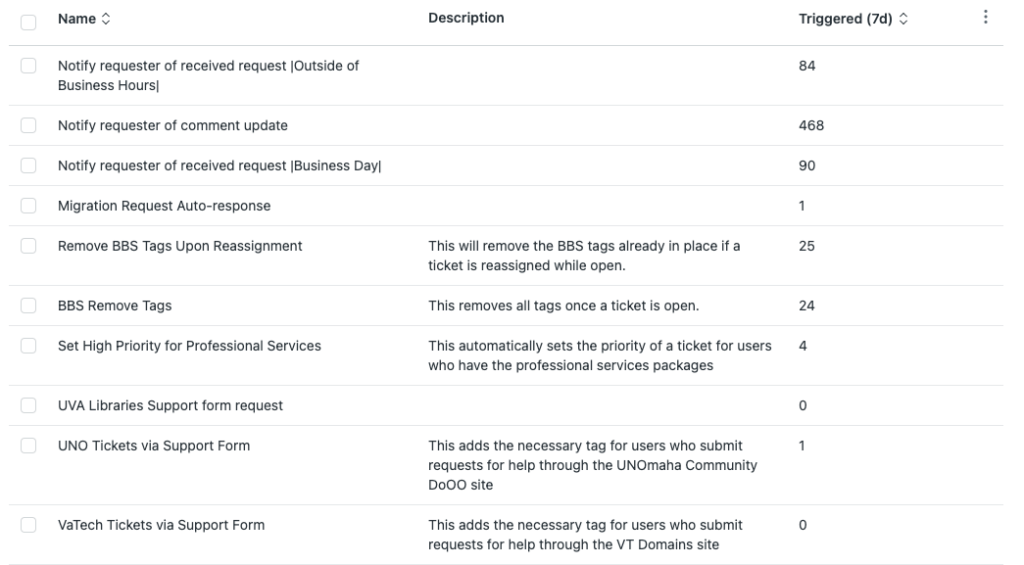
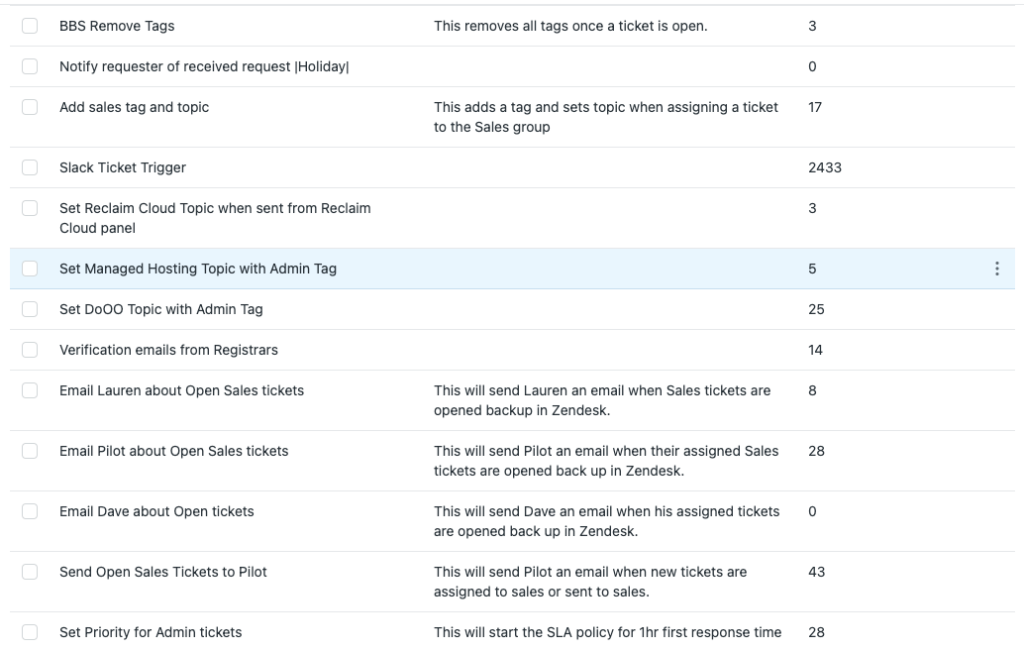
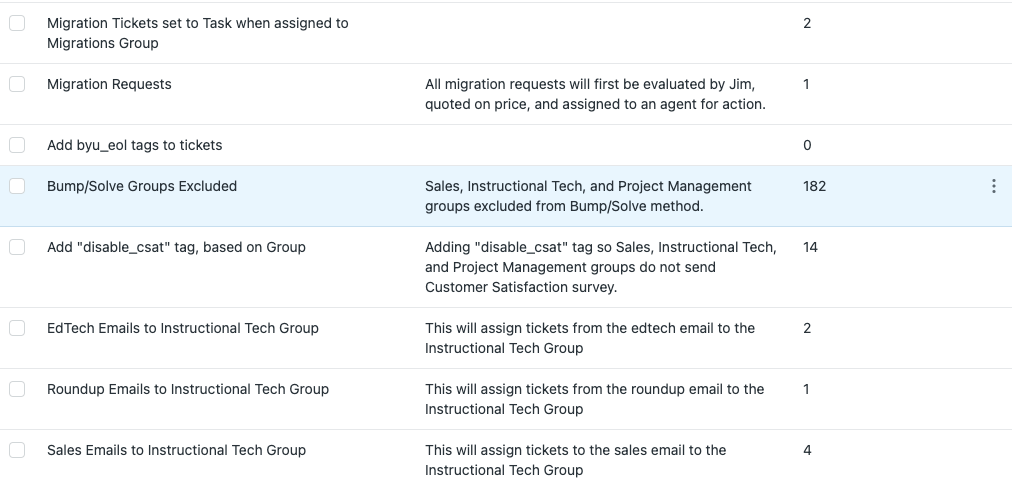
We’ve set up triggers to add tags to tickets based on various reasons:
- Specific users, like Domain of One’s Own Admins. end-user support schools, or Professional Services customers. This adds an SLA to tickets so we know when we are working with schools in partiuclar.
- Types of tickets, like migrations or particular support scenarios, like BYU students.
- Internal Zendesk Groups, like Sales/Account Management, Support and, Instructional Technology. We use the Groups to organize tickets further internally.
Service Level Agreements (SLAs)
SLAs are used within Reclaim internally as well is to let agents know when they are working with Institutional Clients, like Domain of One’s Own or Managed Hosting clients. Within the standard service level agreement signed, we have 1 hour to respond to support tickets during business hours and 24hours outside of business hours.
Reclaim prides itself on quick customer support so while 1 hour during business hours is super quick by industry standards, we always strive to go above and beyond to help with any question that comes our way.
With just a little legwork to create these functions in Zendesk, we created a semi-automated ticket workflow that helps us help our community!
—
Photo by Alvaro Reyes on Unsplash
