Have you ever tried to log into your WordPress site through your cPanel but you’ve hit a login screen instead of the dashboard? Annoying, right? Installatron’s auto-login for WordPress is such a great feature until it doesn’t work (of course).
Quite often, this happens because the URL that’s stored in the database for that particular domain doesn’t match what Installatron stores to login. This breaks the bridge Installatron creates, through a deleteme file, resulting in the login screen.
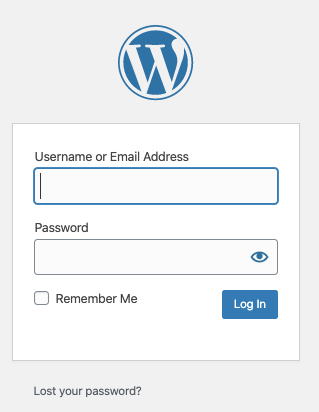
To troubleshoot this, you’ll want to make sure you’re logging in through cPanel and clicking the ‘My Apps’ section to bring up a list of all applications. From there, you’ll see a list of applications you have installed through Installatron. Click the name of the application you’re working with. This will bring up settings you can modify.

On the advanced tab, take note of the Location URL, we’ll need to compare this to the wp-options table for that specific site.

Then look at the wp-options table within the WP database in PHPMyAdmin, specifically the siteurl and homepageurl rows.

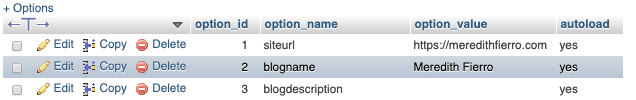
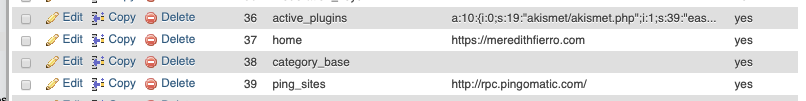
If they don’t match, you’ll want to change the URL to HTTPS in Installatron, and scroll down to save changes:
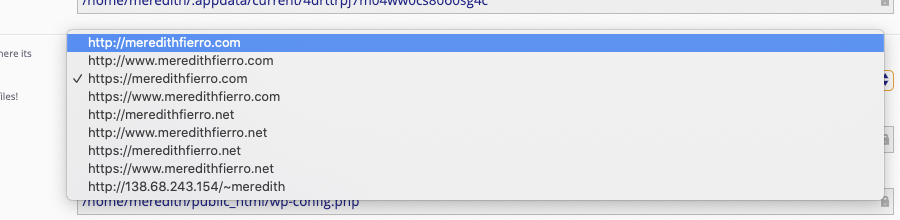
And that’s it! You’ll be able to log in through Installatron automatically.

Thanks Meredith, it’s a very easy fix once you know where to look!