I wanted to highlight a very cool tool I found (thanks to TikTok!). I am always running folks through processes, like renewing domains or transferring accounts, where the process would be the same each time you go through the scenario. I write documentation for these processes or writing within tickets. Any time I can Use visuals is always helpful.
Introducing Scribe: The chrome extension that allows you to create a step-by-step process in a matter of seconds. And it was the easiest set up ever. I signed into my account using their Google SSO integration and installed the extension. Then I was off and running!
Scribe captures your movement on the screen. clicks, and keyboard inputs. While recording, any click will produce a screenshot with an annotation as to where to click. Then it adds text as to where to click. 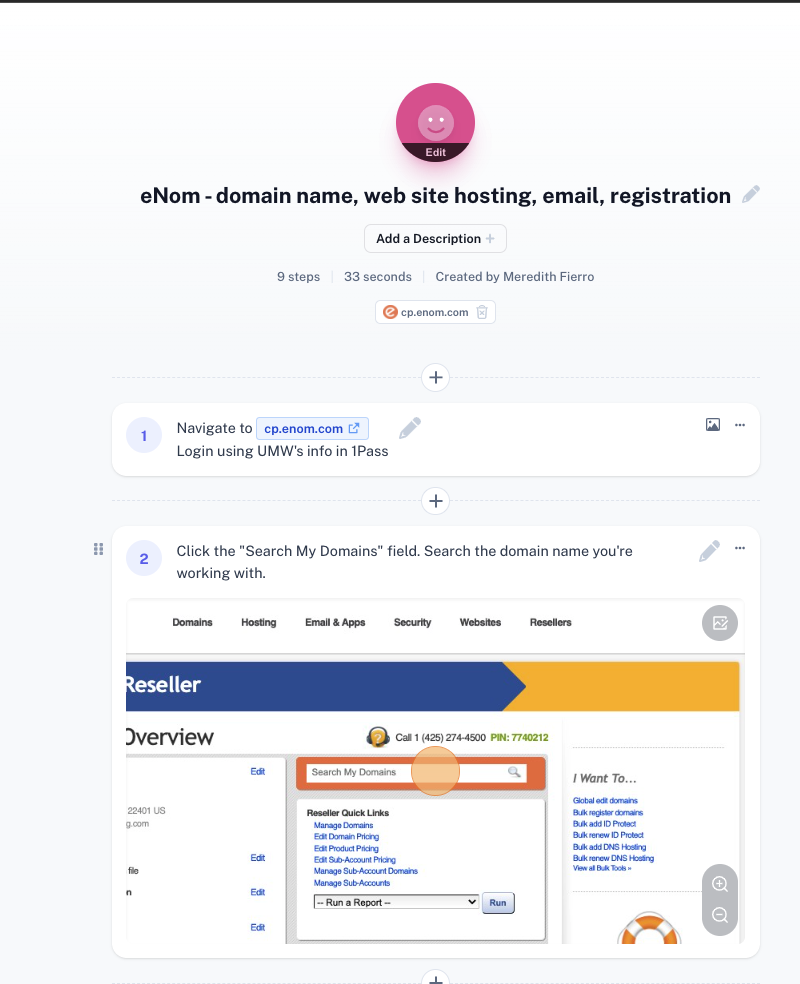
You can add or delete steps as needed and publish/embed the post wherever you need it! Literally could not be simpler, I was up and running within 5 minutes. Here’s what the final product looks like:
I’m still playing around with the Free version, trying to see if I can justify the paid subscription but I really like it so far!! Fun little tool to work with to streamline workflows!
