This month, I’m participating in some professional development offered through Reclaim Hosting’s EdTech Subscription, where we’re diving into all the Gravity Forms offers. Last week, we met for the first time so I wanted to jot down some notes and set up some gorals for the next 3 weeks! First, I did have some experience with Gravity Forms prior to this workshop, Reclaim already utilizes the plugin in a couple of forms within our internal work flows, and even on some Domain of One’s Own schools! You may have seen some of these forms in action, like our Migration Assistance form.
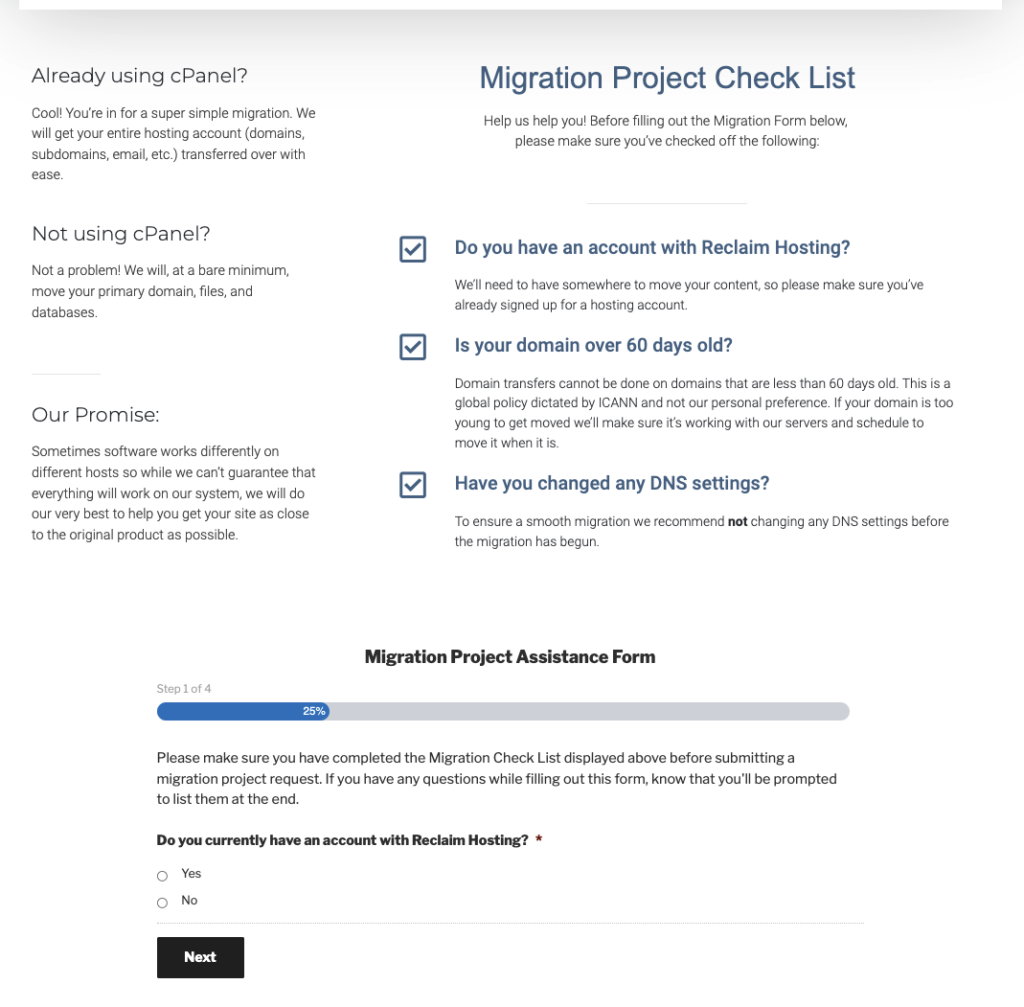
I built out this version of the Migration form to use conditional settings as a way to gather as much information from the requester upfront before we start the migration.
So with my background, I wanted to learn more about supporting Gravity Forms. I’ve always loved supporting our Domain of One’s Own community, so any chance I get to support a new feature, I would love to learn!
On more of a personal level, I wanted to learn how to recreate a form to collect recipes. I created a social media site back in college where folks could communicate and submit their own recipes. I think I used Gravity forms for this, but I accidentally deleted the site a couple of years ago without realizing it. So I would love to rebuild the form for this site and get it back up to its final phase for archiving-sake. (This is what the site looked like back in 2015).
With those goals in mind, I was ready to get started with the sessions. I immediately got inspired to how Reclaim can use Gravity Forms within some internal workflows! Pilot and I have been working to set up a workflow between the Support and Sales teams once we onboard a new High-Value Client to Reclaim Hosting. We found that filling out a quick Google Form for each client was super helpful to get the base information on the particular DoOO server or Managed Hosting setup. And it’s been working well so far! The only issue is, that it’s another place to go when we need to fill out the form.
We use an internal website within some more internal workflows, that uses WordPress, so I thought why not turn the hand-off into a Gravity Form! Gravity Forms has a Slack integration with its premium subscription so we could pull the responses into Slack easily.
It was really fun to see the other Recalimer ideas and we were immediately talking through our ideas after the first session and the basics of Gravity Forms.
Now on to what I’ve done this week– I haven’t really done much but I’m hoping to get a draft of the Google Form I have into my Form of Awesome site, then I can add this to the Internal Reclaim Hosting site. Then I want to mess around with the conditional fields and finally work with the Slack integration.
So here’s to Week 2 and the rest of Form of Awesome! Really excited to keep learning about Gravity Forms.

Nice!
I think you’ll find the Slack integration is very pleasant. The formatting is markdown and you can have some fun with adding emojis, gifs etc. if you want.
I have a post that gets into some of that here if you’re interested. I will dig up the formatting for our current implementation as it’s a bit fancier than that demo.
I’ll be interested to see what direction you take the recipe site. I have one that I really haven’t done anything with. I need to take another look at things there. There’s a lot of potential structure to force in recipes that might need repeater fields. We’ll definitely talk more.
Thank you, Tom! I’m excited to see how things turn out– and thank you for the Slack resources! I wasn’t sure what that would look like, but now it sounds straightforward which is promising.