There’s a newer section in cPanel called the ‘Domains’ section. This strives to combine the subdomain, alias, and addon domains sections in cPanel allowing you to manage all domains in one interface. Yay platform changes!
When I first started in the wide world of web hosting, I got used to managing addons in the Addon Domains section and subdomains in the subdomains section, but I figure I should at least blog some notes for the Domains interface.
So you’ll see there’s a whole list of domains with some management features attached to each, you can set up a force redirect all traffic to HTTPS, even create email accounts for each domain/subdomain.

The next option you have is to create a new domain:

On this interface, this is where you can input any domain you wish to add to your account (assuming the DNS is already pointed to Reclaim). I’m using reclaimdocs.meredithhuffman.com as an example here. This looks very similar to the other interface, where you can designate the directory for the domain.
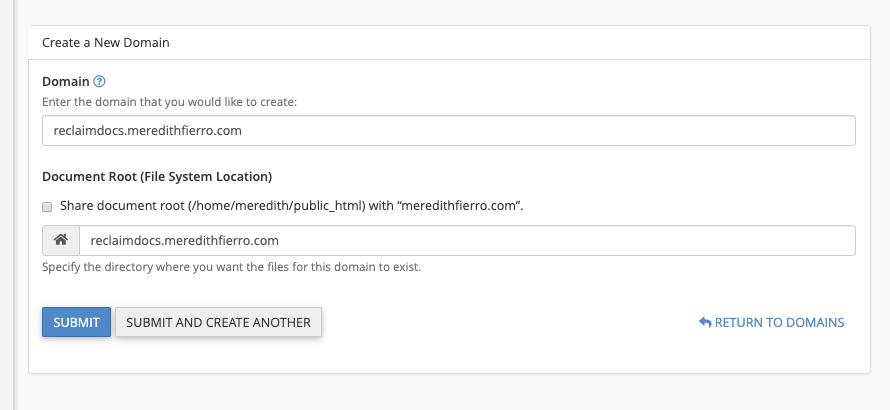
You can also add the option to create an alias domain, like if you’re redirecting meredithhuffman.com to meredithhuffman.com. You’ll have the option to create multiple domains using the “Submit and Create Another” option or just submit the one domain.
Next, you can manage a particular domain from the interface.


This allows you to change the document root for the domain, create email addresses, quickly spin up a new site through site publisher using HTML files, manage DNS records, and modify any existing redirects. You can also remove the domain from your cPanel as well.
So the domains section is a great tool for all in one management of your domain! It’s almost like a one-stop shop for all things domain management.
